"Create Projector" Workaround
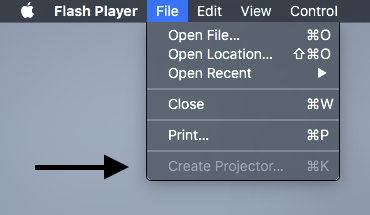
Background
In Flash Player 11.3, Adobe disabled the Create Projector option in standalone Flash Players, a useful feature that allowed exporting SWFs as native apps for your platform. Despite some threads on the topic and also several reports on Adobe's bug tracker, no workarounds have been published. The accepted solution has just been to use Flash Player 11. To me, that is ridiculous; it's from 2012. So I found a workaround.
Finding a Solution
First of all, I confirmed that it is impossible to re-enable the menu option. Disassembly of the program shows that the supporting functions have all been removed. However, by analyzing projectors created in version 11.2, I was able to reverse-engineer the process on both macOS and Windows. The steps are as follows, and still work with the latest Flash Player.
Manual Steps
macOS
On macOS, an app is actually a just folder. Copy the standalone Flash Player and put the SWF file in:
Flash Player.app/Contents/Resources/movie.swf
This is sufficient to create a working projector app.
Windows
Adobe used a weirder method on Windows, since an EXE is a single file. The steps are as follows:
• Make a copy of the standalone Flash Player executable
• Directly append the SWF file to the EXE
• Append these 4 bytes (whose meaning I can't decipher, but they seem constant):
0x56 0x34 0x12 0xFA
• Append the size of the SWF as a big-endian integer, padded to 4 bytes with trailing zeros
This produces a working projector executable for Windows.
Automation
Of course, manually following these steps is impractical. So I wrote some simple tools to automate the process. For macOS, a simple applet copies the files. For Windows, a 150-line Flash program was the easiest way to assemble the EXE (and can also be used to create EXEs on a Mac if desired).
These tools are not thoroughly tested, so no guarantees. Please tell me if you encounter any problems.
Download Source Code
How-To
As can be seen below, the tools themselves are very self-explanatory. Just select a copy of the correct Flash Player, select the SWF, and save the projector application. Each step may take several seconds.
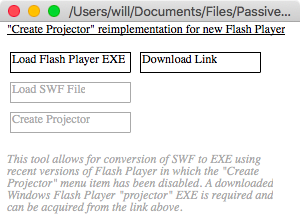
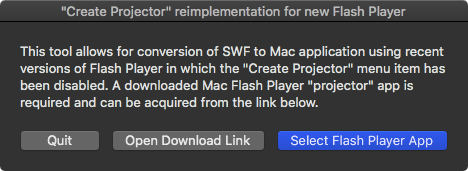
To download the Flash Player application, simply navigate to this link (or press the button in either tool). Scroll down until you find the "projector" version for your operating system.
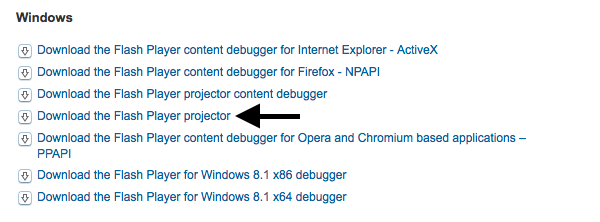
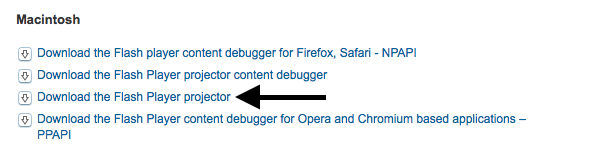
Everything else should be straightforward. Again, please don't hesitate to tell me if anything is not working.